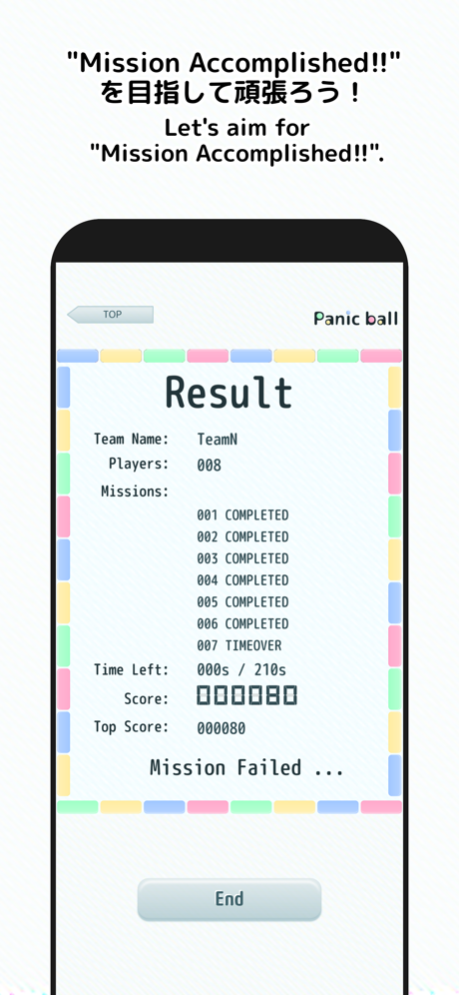PanicBall 2.7
Continue to app
Free Version
Publisher Description
Let's relay the time bomb between team makers as instructed!
If you have one smartphone, party game playing with 2 to 12 players!
The time bomb switch was pressed.
There is only one way to release this time bomb.
It's to relay this time bomb among team members according to the instructions instructed!
However, if the time bomb hits the wall, the mission fails.
The remaining time of the time bomb is the time limit until the mission ends.
Please leave as much time as possible for other team members.
Easy to play!
■ Choose how many people to play (depending on the number of people selected, limit time and number of missions are determined.) and enter team name.
■ Passes the smartphone to the person next to the left, so decides who to start from.
■ Pass the smartphone to the person on the left side as instructed to do.
■ Tap the "cancel the bomb" switch when you receive your smartphone.
However, ...
● The ball in the screen "collides with the wall".
● The remaining time runs out.
In these case mission is failure.
Will you be able to successfully accomplish all missions!
*If you are using iOS 14.5 or later, a dialog asking for tracking permission will be displayed at the first startup. This setting can be confirmed and changed in the "Settings" app, "Privacy", and "Tracking".
Aug 9, 2022
Version 2.7
-Fixed bugs.
-Compatible with iOS13.0 and above.
-This app's support will be discontinued. Thank you for using it for a long time. You can use this app even after the support ends.
About PanicBall
PanicBall is a free app for iOS published in the Action list of apps, part of Games & Entertainment.
The company that develops PanicBall is NSC, K.K.. The latest version released by its developer is 2.7.
To install PanicBall on your iOS device, just click the green Continue To App button above to start the installation process. The app is listed on our website since 2022-08-09 and was downloaded 0 times. We have already checked if the download link is safe, however for your own protection we recommend that you scan the downloaded app with your antivirus. Your antivirus may detect the PanicBall as malware if the download link is broken.
How to install PanicBall on your iOS device:
- Click on the Continue To App button on our website. This will redirect you to the App Store.
- Once the PanicBall is shown in the iTunes listing of your iOS device, you can start its download and installation. Tap on the GET button to the right of the app to start downloading it.
- If you are not logged-in the iOS appstore app, you'll be prompted for your your Apple ID and/or password.
- After PanicBall is downloaded, you'll see an INSTALL button to the right. Tap on it to start the actual installation of the iOS app.
- Once installation is finished you can tap on the OPEN button to start it. Its icon will also be added to your device home screen.